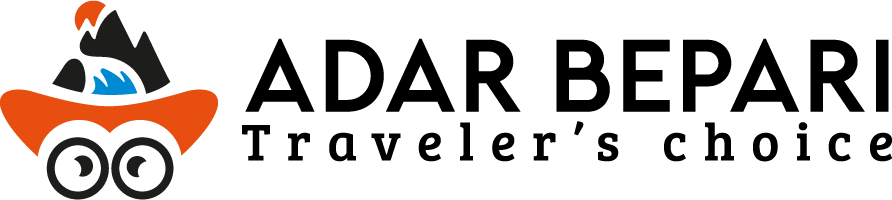To buy online from localhost/shop, please follow the procedures-
- Firstly, go to your web browser and type in localhost/shop to visit Adarbepari’s shop website. Also you can go from adarbepari.com
- If you are a registered user of localhost/shop, then click on My Account menu and type in your email address and password to LOG IN. If you are not a a registered user of Adar Bepari, then you can create your account when you will go to place your order.
- To go see our products, go to our Homepage / SHOP Menu and click on the different products set out on the home page.
- If you prefer an item, click on it. To have a closer look. Click on SIZE Guide to match your product size (if any) to your preferred size.
- Click on PRODUCT DESCRIPTION tab below to read through the description of the selected product.
- After selecting your preferred size, fill in your preferred quantity/number of the product and click on Add to Cart.
- Your product can be seen listed when you click on the CART ICON at Top Right position OR you can go through Checkout Menu also.
- If you are logged in, then your information will be automatically filled in. If not, then log in using your email ID and password.
- If you are new user, then fillup the form first and then select your payment method.
- Please review and check your order and click on PLACE ORDER to confirm.
- When your order is confirmed on the next page, please keep your Order Number noted. Also You will get order placed mail at your email address which you placed to the registration form.
- Happy browsing and shopping through Adarbepari!